Welcome to GSM Software Hub. The Janda Tool SAM-FRP v1.0 is a newly launched tool designed to bypass the Factory Reset Protection (FRP) on Samsung devices. With FRP becoming a standard security feature in modern Android smartphones, users often face challenges when they forget their Google credentials after a factory reset. This is where the Janda Tool SAM-FRP v1.0 comes into play, providing an efficient and straightforward way to unlock Samsung devices locked by FRP.
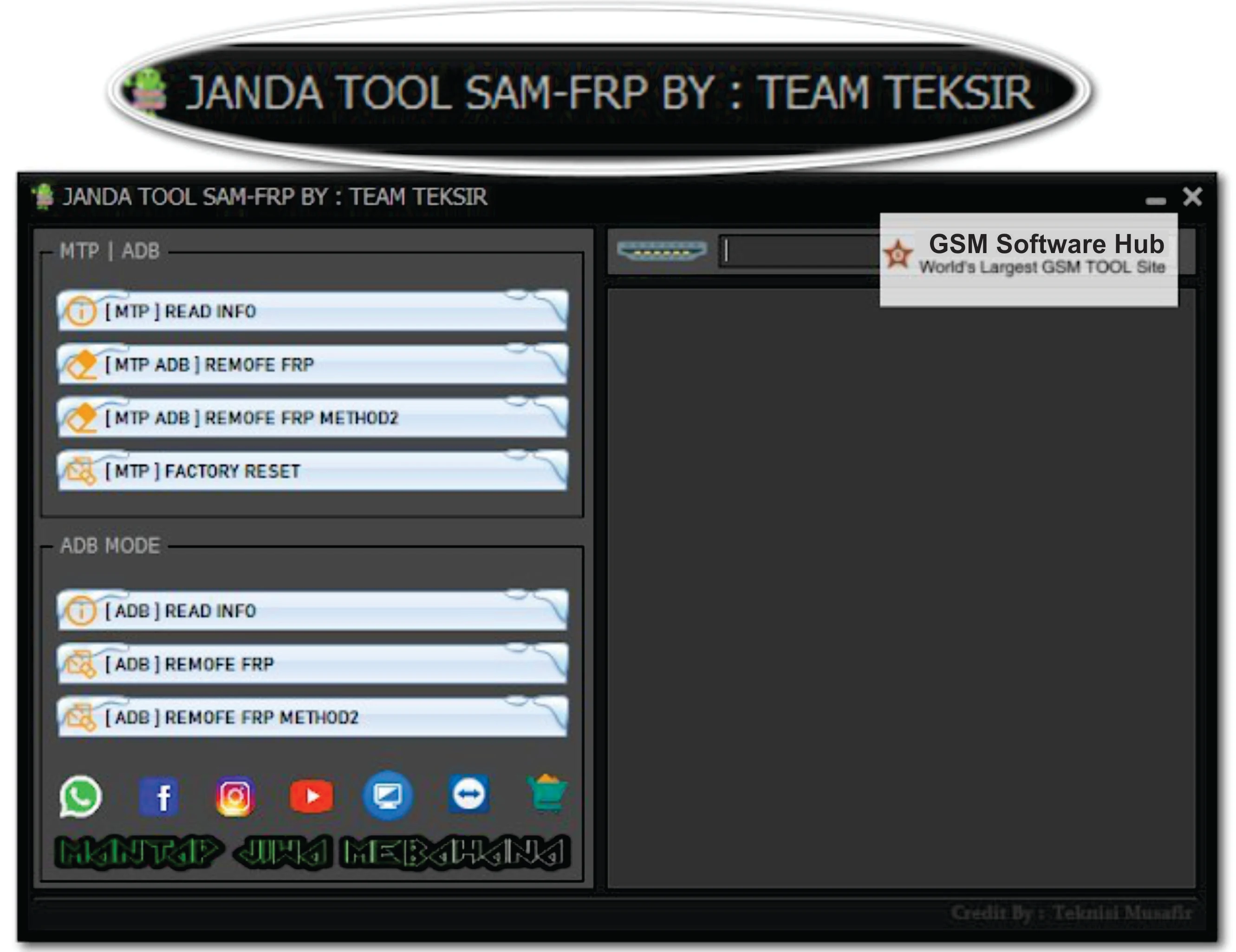
What is Janda Tool SAM-FRP v1.0?
Janda Tool SAM-FRP v1.0 is specifically designed to bypass the FRP lock on Samsung smartphones. FRP is a security measure introduced by Google to prevent unauthorized access to Android devices after a factory reset. While this feature helps protect the data of users, it can also create challenges for individuals who have forgotten their Google account credentials. This tool allows users to regain access to their Samsung devices without needing the original login details.
Key Features of Janda Tool SAM-FRP v1.0
- Samsung-Specific Solution: Unlike some generic FRP bypass tools, Janda Tool SAM-FRP v1.0 is designed exclusively for Samsung devices. This ensures better compatibility and effectiveness when working with Samsung smartphones and tablets.
- One-Click FRP Bypass: One of the tool's key advantages is its one-click solution for bypassing FRP locks. With just a single click, users can initiate the unlocking process without needing advanced technical skills or knowledge.
- Support for Latest Samsung Devices: The tool is compatible with the latest models of Samsung devices, including newer versions of the Galaxy series. This ensures that you can unlock not only older devices but also the latest Samsung smartphones.
- User-Friendly Interface: The tool has a simple and intuitive interface, which makes it accessible for all types of users. Whether you're a professional or a novice, you can navigate the software without difficulty.
- Fast and Reliable Performance: The latest version of Janda Tool SAM-FRP v1.0 is optimized for speed and reliability, making the FRP bypass process quicker than ever before. You can unlock your Samsung device within minutes without any complications.
- Windows Compatibility: Janda Tool SAM-FRP v1.0 is designed for Windows operating systems, making it a versatile solution for users running Windows 7, 8, 10, and 11. The tool runs smoothly on all compatible Windows versions.
How to Download Janda Tool SAM-FRP v1.0 Latest Update
- Visit a Trusted Source: Visit to our official website.
- Download the Tool: Once you've found a trusted website, click on the "Download" button to begin downloading the tool. The file size is typically small, and it should take only a few minutes to download, depending on your internet connection.
- Extract the Files: After downloading the tool, you’ll need to extract the files if they are compressed in a .zip or .rar format. Use software like WinRAR or 7-Zip to extract the files onto your computer.
- Install the Tool: Once extracted, navigate to the installation file (usually a
.exefile) and double-click to start the installation process. Follow the on-screen instructions to complete the installation. - Launch the Tool: After installation, you can launch the Janda Tool SAM-FRP v1.0 from your desktop or start menu.
How to Use?
- Connect Your Device: Use a USB cable to connect your Samsung device to your Windows computer. Ensure that the device is in "Download Mode" (you can access this by holding down the Power, Volume Down, and Home buttons simultaneously).
- Open Janda Tool SAM-FRP v1.0: Once your device is connected, open the tool on your computer.
- Select Your Device Model: The tool will automatically detect your Samsung device. You can also manually select your device model from the tool's interface if needed.
- Click "FRP Bypass": With the device model selected, click on the "FRP Bypass" button. The tool will initiate the bypass process, and within a few minutes, the FRP lock will be removed.
- Restart Your Device: Once the process is complete, your device will restart, and you’ll be able to access it without needing to enter the Google account credentials.
Why Choose Janda Tool SAM-FRP v1.0?
There are several reasons why users and technicians choose Janda Tool SAM-FRP v1.0:
- Ease of Use: With its user-friendly interface and one-click FRP bypass feature, the tool is easy to use for everyone, from novice users to experienced technicians.
- Speed: The bypass process is quick, allowing you to unlock Samsung devices in minutes, saving time and effort.
- Compatibility: The tool supports the latest Samsung devices, ensuring you can use it on the most up-to-date models.
Conclusion
The Janda Tool SAM-FRP v1.0 is a robust and efficient solution for bypassing FRP on Samsung smartphones. With its easy-to-use interface, quick process, and wide compatibility, this tool is an excellent choice for both professionals and regular users. By following the steps mentioned above, you can download and install the latest version of Janda Tool SAM-FRP v1.0 for free on your Windows computer and unlock Samsung devices effortlessly.
Download Info
Download Link: Click here
Installation Pass : teknisi musafir uye
Whatsapp Link: Click Here
Telegram Link: Click Here
Facebook Link: Click Here
Created By: MS

.jpg)




0 Comments