King Tools V1.7 Pro is one of the most powerful mobile toolkits available, allowing users to manage and repair a wide variety of smartphone issues. With its latest update, this version has introduced even more features and support for the latest devices, making it a versatile tool for mobile technicians and DIY users alike. Whether you need to bypass FRP locks, fix software glitches, or flash firmware, King Tools V1.7 Pro offers a robust solution in one easy-to-use interface.

What is King Tools V1.7 Pro?
King Tools V1.7 Pro is a comprehensive toolkit designed to assist users with various Android device maintenance and repair tasks. Built with a user-friendly interface, the tool provides powerful features for flashing, unlocking, and troubleshooting Android devices. Ideal for both professionals and amateurs, King Tools V1.7 Pro streamlines the process of managing common mobile issues without needing extensive technical skills. The latest version, 1.7, has improved compatibility, enhanced performance, and additional features that make it a top choice for Android technicians.
Key Features of King Tools V1.7 Pro
- FRP Bypass: Effortlessly bypass Factory Reset Protection on locked devices without needing login details.
- Firmware Flashing: Flash stock firmware to fix software issues or update the device’s OS with ease.
- Unlocking: Supports unlocking patterns, PINs, and other security codes on various Android devices.
- Rooting Support: Allows users to root compatible Android devices, opening up further customization options.
- Bootloader Unlock: Enables users to unlock the bootloader for custom ROM installation or further modifications.
- Reactivation Lock Removal: Quickly remove reactivation locks on supported devices.
- Recovery & Boot Fix: Repair issues with the device’s boot or recovery system with just a few clicks.
- User-Friendly Interface: Intuitive design suitable for users of all skill levels.
- Compatibility with Latest Devices: Updated support for the newest Android models and versions.
Supported Devices
- Samsung
- Xiaomi
- Huawei
- Oppo
- Vivo
- Nokia
- Motorola
- Sony
- HTC
- Lenovo
- Asus
- LG
- Realme
- Tecno
- Infinix
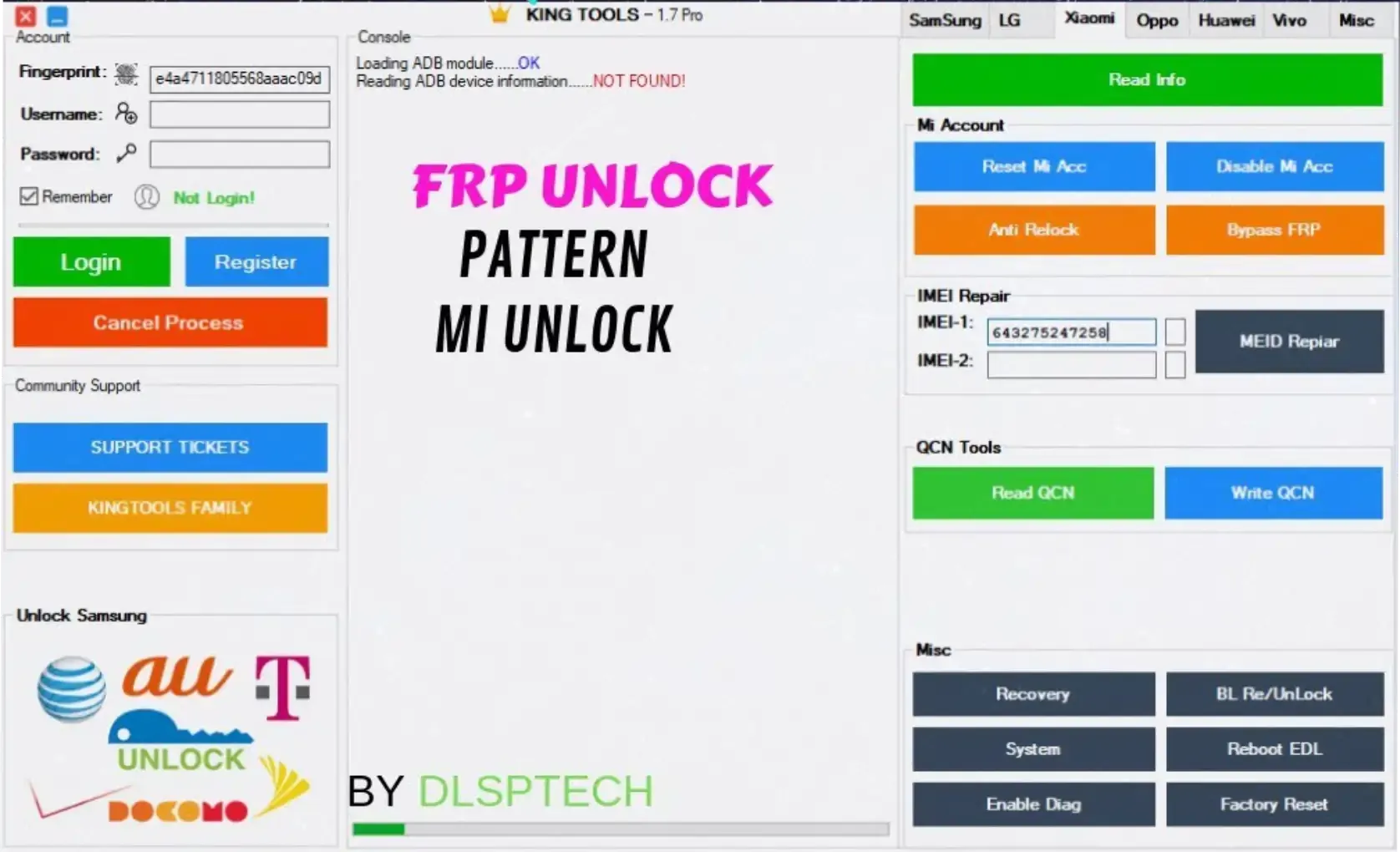
How to Download King Tools V1.7 Pro
Downloading King Tools V1.7 Pro is simple and takes just a few steps. Follow this guide:
- Visit the official King Tools website or a trusted software download site.
- Locate the download link for King Tools V1.7 Pro.
- Click “Download” and allow the file to save to your computer.
- Once downloaded, unzip the folder if necessary.
- Run the installer file and follow the on-screen instructions.
Note: Make sure to disable any antivirus software temporarily during installation, as some antivirus programs may interfere with the installation process.
How to Use King Tools V1.7 Pro
Using King Tools V1.7 Pro is straightforward and beginner-friendly:
- Open the Tool: Launch King Tools V1.7 Pro on your computer after installation.
- Connect Your Device: Use a USB cable to connect your Android device to the computer. Ensure USB debugging is enabled on the device.
- Select the Desired Feature: Choose the tool or function you need, such as FRP bypass, firmware flashing, or unlocking.
- Execute the Command: Click on the appropriate command button, and King Tools will start the process.
- Follow Prompts: The tool will guide you with prompts, if necessary, until the process completes. Make sure not to disconnect the device during the procedure.
Conclusion
King Tools V1.7 Pro is an essential toolkit for Android users and technicians. Its ability to handle a wide range of devices and tasks, from FRP bypassing to firmware flashing, makes it a go-to tool for managing Android issues. With easy downloading and usage, anyone can benefit from King Tools' powerful features. Download the latest version and experience its robust capabilities for hassle-free Android device management.
For Download: Click Here
Password: free

.jpg)




0 Comments