Nokia Online Service Tool (OST) is a powerful tool used by professionals and enthusiasts to flash firmware on Nokia smartphones. The tool helps in fixing various issues such as software crashes, boot loops, and system upgrades by reinstalling or updating the firmware. The latest version, Nokia OST 6.2.8, is available for free download and supports a wide range of Nokia devices. This article will guide you through the key features, supported devices, and steps to download and use the tool.
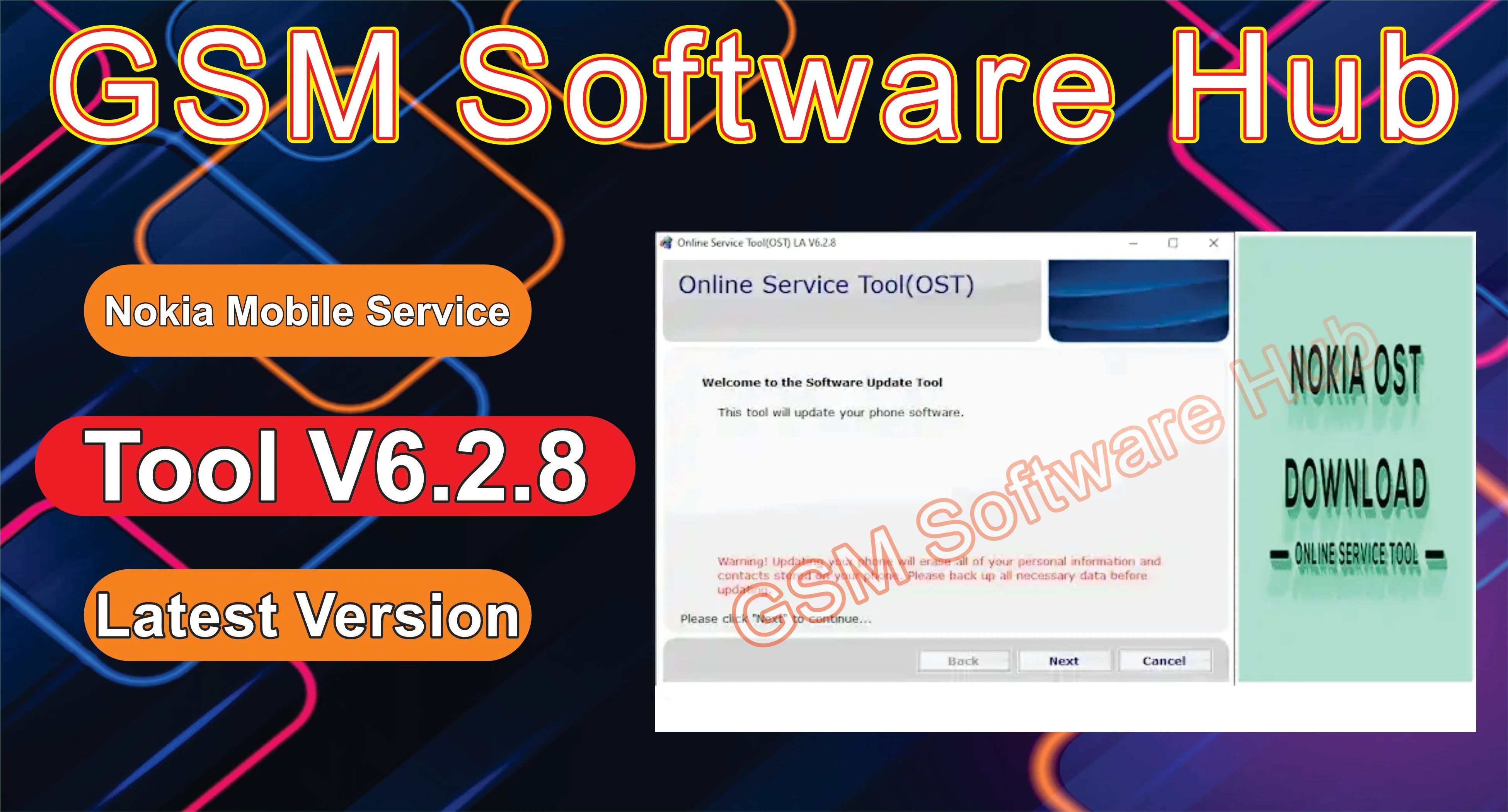
What is Nokia Online Service Tool 6.2.8?
The Nokia Online Service Tool (OST) is an official software utility designed by Nokia. It allows users to flash stock firmware onto Nokia devices to either restore factory settings or resolve system errors. The tool is essential for troubleshooting, recovering bricked phones, and upgrading firmware versions. The tool's functionality is simple yet efficient, providing an easy-to-use interface for handling different software-related issues. The latest version, OST 6.2.8, ensures stability, a wide range of device support, and compatibility with newer Nokia firmware updates.
Social Media Link
Key Features of Nokia OST 6.2.8
The Nokia OST 6.2.8 tool offers several features that make it a preferred choice for Nokia users and technicians alike. Here are some key features of this tool:
- Firmware Flashing: It helps flash stock firmware, useful for troubleshooting boot loops, software crashes, and factory resetting.
- Multiple Device Support: The tool is compatible with many Nokia devices, including older models and the latest releases.
- User-Friendly Interface: Despite being a powerful tool, its clean and intuitive interface ensures ease of use for even non-technical users.
- Automatic Device Detection: OST automatically detects your device once connected, streamlining the flashing process.
- Fix Bricked Devices: The tool is commonly used to recover bricked devices that are no longer booting due to software issues.
- Official Nokia Firmware: It uses official firmware packages, ensuring safe and reliable software flashing.
- Supports Different OS Versions: OST 6.2.8 supports devices running on different Android OS versions, making it versatile for various updates and fixes.
Supported Devices
The Nokia OST 6.2.8 supports a wide range of Nokia smartphones. Below is a list of some of the supported devices:
- Nokia 2
- Nokia 3
- Nokia 5
- Nokia 6
- Nokia 7
- Nokia 8
- Nokia 1
- Nokia 2.1
- Nokia 3.1
- Nokia 5.1
- Nokia 6.1
- Nokia 7 Plus
- Nokia 8 Sirocco
- Nokia X6
- Nokia X7
- Nokia 9 PureView
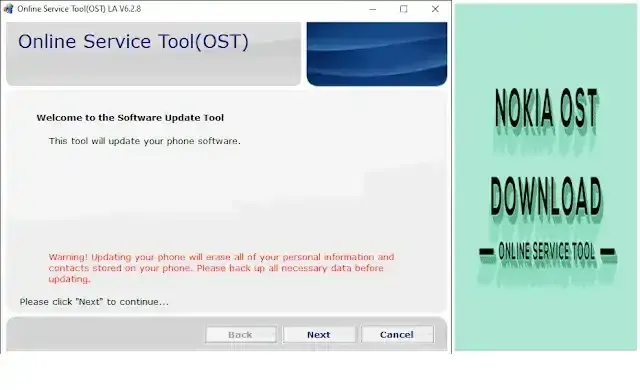
How to Download Nokia OST 6.2.8
To download Nokia OST 6.2.8, follow these simple steps:
- Search for "Nokia OST 6.2.8 Free Download" on your preferred search engine or visit trusted third-party websites that host the tool.
- Choose a trusted website with positive reviews and download the tool.
- After downloading, extract the ZIP file using any decompression software like WinRAR or 7-Zip.
- Run the setup file and follow the installation instructions.
- Ensure your system has a stable internet connection for a smooth installation process.
How to Use Nokia OST 6.2.8
Using the Nokia OST 6.2.8 is straightforward. Follow these steps:
- Install Nokia OST: Once downloaded, install the tool on your PC.
- Download Firmware: Download the appropriate firmware for your Nokia device from official sources.
- Connect Your Device: Using a USB cable, connect your Nokia phone to the PC.
- Launch Nokia OST: Open the Nokia OST tool.
- Select Firmware: In the tool, browse and select the firmware you downloaded for your device.
- Flash Firmware: Click on the "Start" button to begin the firmware flashing process.
- Wait for Completion: The flashing process may take some time. Once done, your device will automatically reboot.
Conclusion
The Nokia Online Service Tool (OST) 6.2.8 is an invaluable utility for anyone looking to fix software-related issues on their Nokia smartphones. Whether you're dealing with a bricked device, needing to update your firmware, or simply want to restore your device to factory settings, this tool offers a reliable solution. With its user-friendly interface and compatibility with a wide range of Nokia devices, downloading and using the tool is straightforward. Make sure to follow the instructions carefully to avoid any potential issues during the flashing process.
For Download: Click Here
Password: free

.jpg)




0 Comments