Nubia smartphones, known for their innovative designs and high-performance features, sometimes encounter issues such as bricking during software updates, custom ROM installations, or due to system malfunctions. If you're dealing with a bricked Nubia device, the Nubia Emergency Tool V1.1.6 is the perfect solution to bring your phone back to life. This latest version offers an updated and reliable way to unbrick Nubia smartphones, providing users with a fast, easy, and free tool to resolve their device problems.
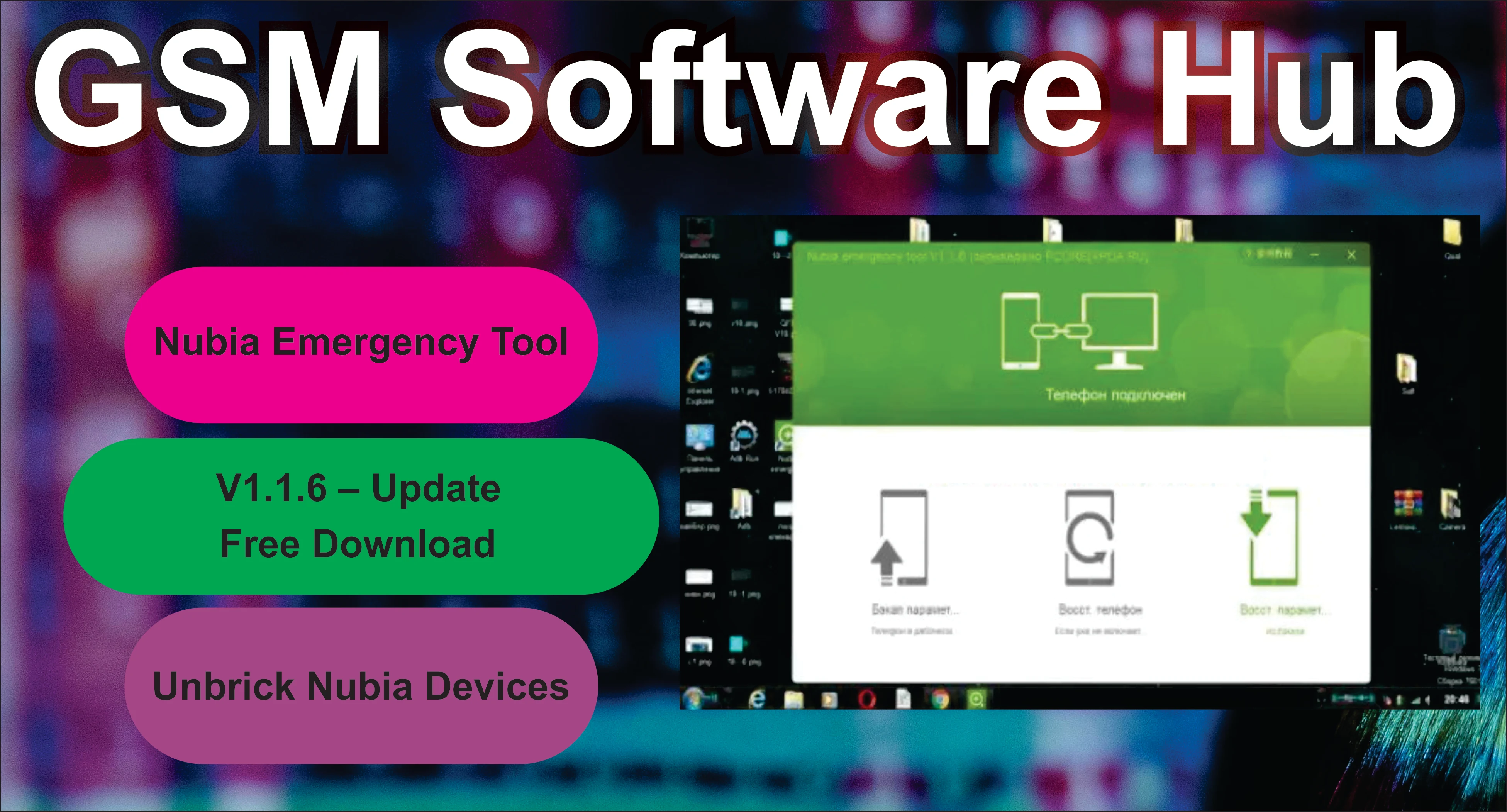
What is Nubia Emergency Tool V1.1.6?
The Nubia Emergency Tool V1.1.6 is a utility designed specifically to unbrick Nubia smartphones. This tool can revive devices that have been soft-bricked or hard-bricked due to failed firmware updates, custom ROM flashing errors, or software glitches. With the tool’s intuitive design, users can restore their devices without complex technical knowledge, making it an essential tool for technicians and everyday users alike.
Social Media Link
Key Features of Nubia Emergency Tool V1.1.6
- Unbrick Nubia Devices: The primary feature of the tool is to unbrick both soft-bricked and hard-bricked Nubia devices. It restores the phone to a working state by flashing the official firmware or resolving system errors.
- Firmware Flashing: The tool allows users to flash official Nubia firmware, ensuring the device runs on the correct software version. This feature is crucial for fixing issues caused by corrupted firmware or unsuccessful custom ROM installations.
- Bootloop Fix: If your Nubia phone is stuck in a bootloop (constantly restarting without booting up fully), the Nubia Emergency Tool can help you resolve this by re-flashing the stock firmware or fixing system files.
- Simple and User-Friendly Interface: The tool’s easy-to-use interface ensures that both professionals and beginners can use it effectively. There’s no need for complex commands or deep technical knowledge—just connect, click, and restore.
- Wide Device Compatibility: The latest version (V1.1.6) supports a wide range of Nubia devices, including newer models. The tool is constantly updated to accommodate Nubia's latest smartphones.
- Free to Download and Use: The Nubia Emergency Tool V1.1.6 is available for free, allowing users to unbrick their devices without any additional costs or need for paid activation.
How to Use Nubia Emergency Tool V1.1.6
Here’s a step-by-step guide to using the Nubia Emergency Tool V1.1.6 to unbrick your Nubia device:
- Download the Tool: You can download the latest version of the tool by following the instructions in the download section below.
- Install the Tool: Once the download is complete, extract the files using software like WinRAR or 7-Zip. Install the tool on your Windows computer by following the on-screen instructions.
- Install Drivers: Ensure that you have the correct Nubia USB drivers installed on your PC. If not, the tool might not recognize your device. You can download the drivers from Nubia’s official website or the tool’s package.
- Boot Device into Recovery/Download Mode: To connect the bricked device to your PC, boot it into recovery or download mode (depending on the model). Usually, you can do this by pressing the Volume Down and Power buttons simultaneously, but this might vary by model.
- Connect the Device: Using a USB cable, connect your Nubia smartphone to your PC. The tool will automatically detect your device once it’s connected.
- Select the Correct Firmware: Download the official firmware for your device if you haven’t already. In the tool’s interface, browse and select the appropriate firmware file for your model.
- Start the Unbrick Process: Once everything is set up, click the Start or Flash button in the tool. The unbrick process will begin, and your device will be restored to its factory condition.
- Wait for Completion: The process will take a few minutes. Once done, your phone will reboot, and you should have a fully functioning Nubia device once again.
Supported Devices
The Nubia Emergency Tool V1.1.6 supports a wide range of Nubia models, including:
- Nubia Z series
- Nubia Red Magic series
- Nubia M series
- Nubia V series
- Nubia N series
The tool is frequently updated to ensure compatibility with the latest Nubia smartphones and firmware versions.
How to Download Nubia Emergency Tool V1.1.6 for Free
To download the Nubia Emergency Tool V1.1.6 for free, follow these steps:
- Visit a Trusted Source: Always download the tool from a reputable source such as official forums or trusted mobile repair websites to avoid any security risks.
- Download the Tool: Locate the download link for the latest version of the tool and click it to start downloading. The file size is small, so it should download quickly.
- Extract and Install: Once downloaded, extract the tool using WinRAR or 7-Zip and run the installer to complete the installation on your PC.
- Start Using the Tool: Follow the steps mentioned above to unbrick your Nubia device.
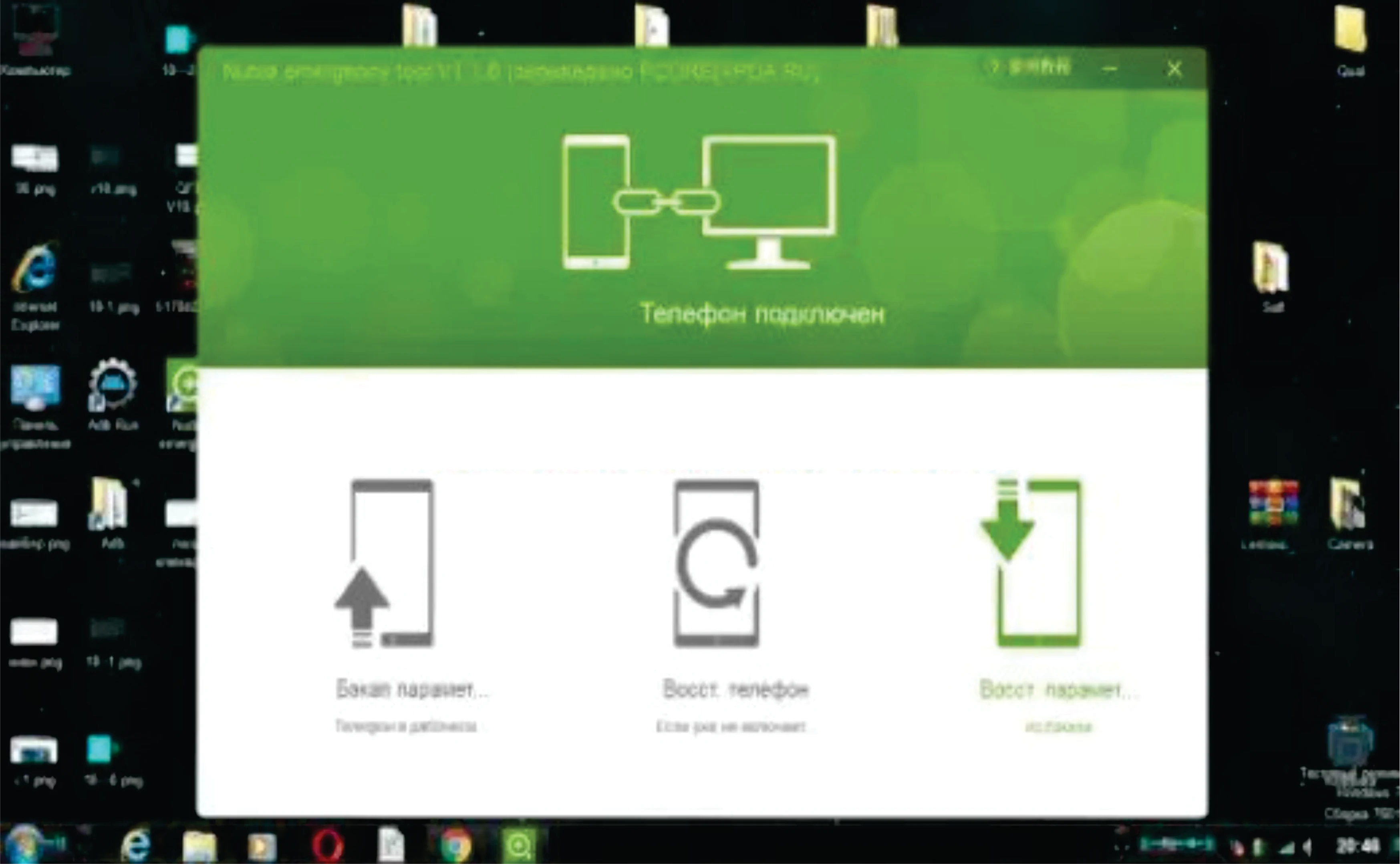
Conclusion
The Nubia Emergency Tool V1.1.6 is a must-have for anyone experiencing issues with a bricked Nubia device. Whether your phone is stuck in a bootloop, failed during a firmware update, or became unresponsive after flashing a custom ROM, this tool provides a quick and effective solution. With its easy-to-use interface, wide device compatibility, and free availability, it’s the ideal tool for both professionals and novice users.
SEO Keywords: Nubia Emergency Tool, Nubia unbrick tool, unbrick Nubia devices, Nubia bootloop fix, Nubia firmware flashing tool, free Nubia tool download, Nubia bricked phone solution, Nubia Emergency Tool V1.1.6, Nubia unbrick software free download, revive Nubia smartphone.
Download Link: Click Here
Password: free

.jpg)




0 Comments