Unlocking and jailbreaking iOS devices is an essential part of the toolkit for developers, advanced users, and mobile technicians who need deeper control over their devices. However, errors during the boot or recovery processes can sometimes cause roadblocks. That’s where tools like Ra1nUSB iPwnder v1.0 2024 come in handy. This tool is designed to assist in unlocking boot errors and fixing recovery mode issues on iOS devices, making it a go-to solution for anyone dealing with boot loops or errors during iOS unlocking or jailbreaking attempts.
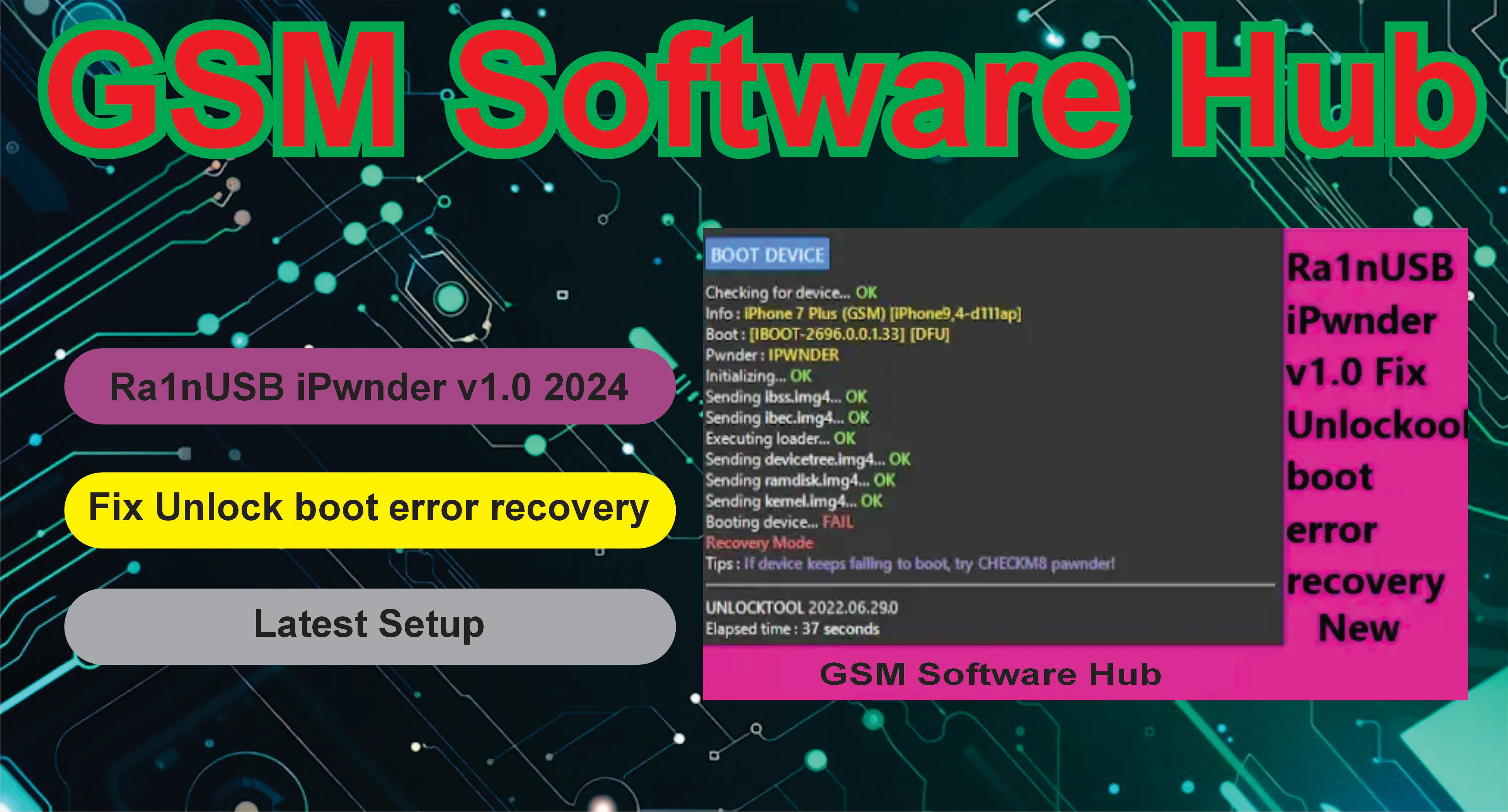
What is Ra1nUSB iPwnder v1.0 2024?
Ra1nUSB iPwnder v1.0 2024 is a specialized tool designed to help iOS users bypass errors during the unlocking or jailbreaking process. It focuses on resolving boot issues, such as boot loops or recovery mode failures, that can occur while unlocking or modifying iOS devices. This tool is particularly useful for those using Checkra1n or similar iOS jailbreak tools but encountering issues related to recovery mode or boot errors.
Social Media Link
Key Features of Ra1nUSB iPwnder v1.0 2024
- Fix Unlock Boot Errors: Ra1nUSB iPwnder is designed specifically to tackle boot errors that may arise during the unlocking or jailbreaking process, ensuring smoother operations for your device.
- Recovery Mode Fix: The tool can fix recovery mode errors that cause iOS devices to get stuck in recovery or DFU (Device Firmware Update) mode. This is particularly helpful for users trying to jailbreak or reset their devices.
- Support for Checkra1n Jailbreak: The tool is compatible with Checkra1n, one of the most popular jailbreak utilities, and helps users overcome boot and recovery issues that may occur when using Checkra1n on iPhones or iPads.
- Cross-Version Support: The tool works with a wide range of iOS versions, including iOS 12, iOS 13, iOS 14, iOS 15, and even the newest iOS 16.
- Windows Compatibility: Unlike many iOS jailbreaking tools that require macOS or Linux, Ra1nUSB iPwnder works on Windows PCs, allowing users who prefer or only have access to Windows systems to easily bypass issues.
- User-Friendly Interface: Despite its powerful functions, the tool has a simple and intuitive interface that makes it easy to navigate, even for users who are not very familiar with technical processes.
How to Use Ra1nUSB iPwnder v1.0 2024
Here’s a quick guide on how to use Ra1nUSB iPwnder v1.0 2024 to fix boot errors and recovery mode issues on iOS devices:
- Download and Install the Tool: Start by downloading the latest version of Ra1nUSB iPwnder v1.0 2024 (see the download section below). Once the file is downloaded, install it on your Windows PC.
- Put Your iOS Device in DFU or Recovery Mode: Before you can start the boot error fix, put your iPhone or iPad into DFU (Device Firmware Update) or recovery mode. To do this, connect your device to the PC, press and hold the power and volume down buttons until the device enters the desired mode.
- Launch Ra1nUSB iPwnder Tool: Open the tool on your Windows computer, and the software will automatically detect your connected device.
- Select the Fix Option: From the tool’s interface, choose the appropriate fix option (boot error or recovery mode fix), depending on your issue.
- Run the Process: Click “Start” to begin the process. The tool will take a few minutes to diagnose and fix the boot or recovery mode issue. Make sure the device remains connected during the entire process.
- Reboot the Device: Once the tool completes its work, your device should reboot normally, free from the boot or recovery mode issues that were previously causing problems.
Supported Devices
The Ra1nUSB iPwnder v1.0 2024 supports a wide range of iOS devices, from older models to the latest iPhones and iPads. Here’s a general list of supported devices:
- iPhones: iPhone 6S, iPhone SE (1st and 2nd generation), iPhone 7, iPhone 8, iPhone X, iPhone XR, iPhone XS, iPhone 11, iPhone 12, iPhone 13, iPhone 14
- iPads: iPad Air (all generations), iPad Mini, iPad Pro, and regular iPads running iOS 12 and up.
- iOS Versions: iOS 12, iOS 13, iOS 14, iOS 15, and iOS 16
The tool is continuously updated to include support for newer devices and software versions.
How to Download Ra1nUSB iPwnder v1.0 2024 for Free
To download Ra1nUSB iPwnder v1.0 2024, follow these steps:
- Visit a Trusted Website: Ensure that you download the software from a reputable source to avoid malicious files. Many forums and websites dedicated to iOS tools will provide the official and latest setup for Ra1nUSB iPwnder.
- Download the Setup File: Search for the Ra1nUSB iPwnder v1.0 2024 on the download page and click the appropriate link. The file should start downloading to your computer.
- Extract and Install: If the file is compressed (e.g., in a .zip or .rar format), extract the files using a tool like WinRAR or 7-Zip. Then, run the installer and follow the on-screen instructions to install it on your Windows PC.
- Disable Antivirus (If Necessary): Sometimes, jailbreaking or unlocking tools may be flagged as false positives by antivirus software. If you encounter any issues with the installation, temporarily disable your antivirus software.
Conclusion
The Ra1nUSB iPwnder v1.0 2024 is an essential tool for anyone looking to fix boot errors, recovery mode failures, or other issues that arise during the iOS unlocking and jailbreaking process. Its ability to support Checkra1n and work on Windows makes it a powerful addition to any mobile technician’s toolkit. Whether you’re dealing with boot loops or simply stuck in recovery mode, this tool offers a simple and effective solution.
SEO Keywords: Ra1nUSB iPwnder v1.0, iOS boot error fix, recovery mode fix iPhone, unlock iOS 16, Checkra1n support, free iOS boot fix tool, jailbreak boot error, iOS recovery tool for Windows, download Ra1nUSB
Download Link: Click Here
Password: free

.jpg)




0 Comments