The Samsung Galaxy A04 (A045F) is a widely used budget smartphone, offering decent features for an affordable price. However, many users find themselves locked out of their device due to Mobile Device Management (MDM) restrictions, which can be frustrating. MDM locks are often enforced by companies to manage security policies, but users who have purchased second-hand devices may need to unlock them. Fortunately, several unlocking tools, such as UFI, JTAG, and Pandora, can help bypass the MDM U4 lock on Samsung A04. This article provides a concise guide on how to unlock the Samsung A04 using these methods.
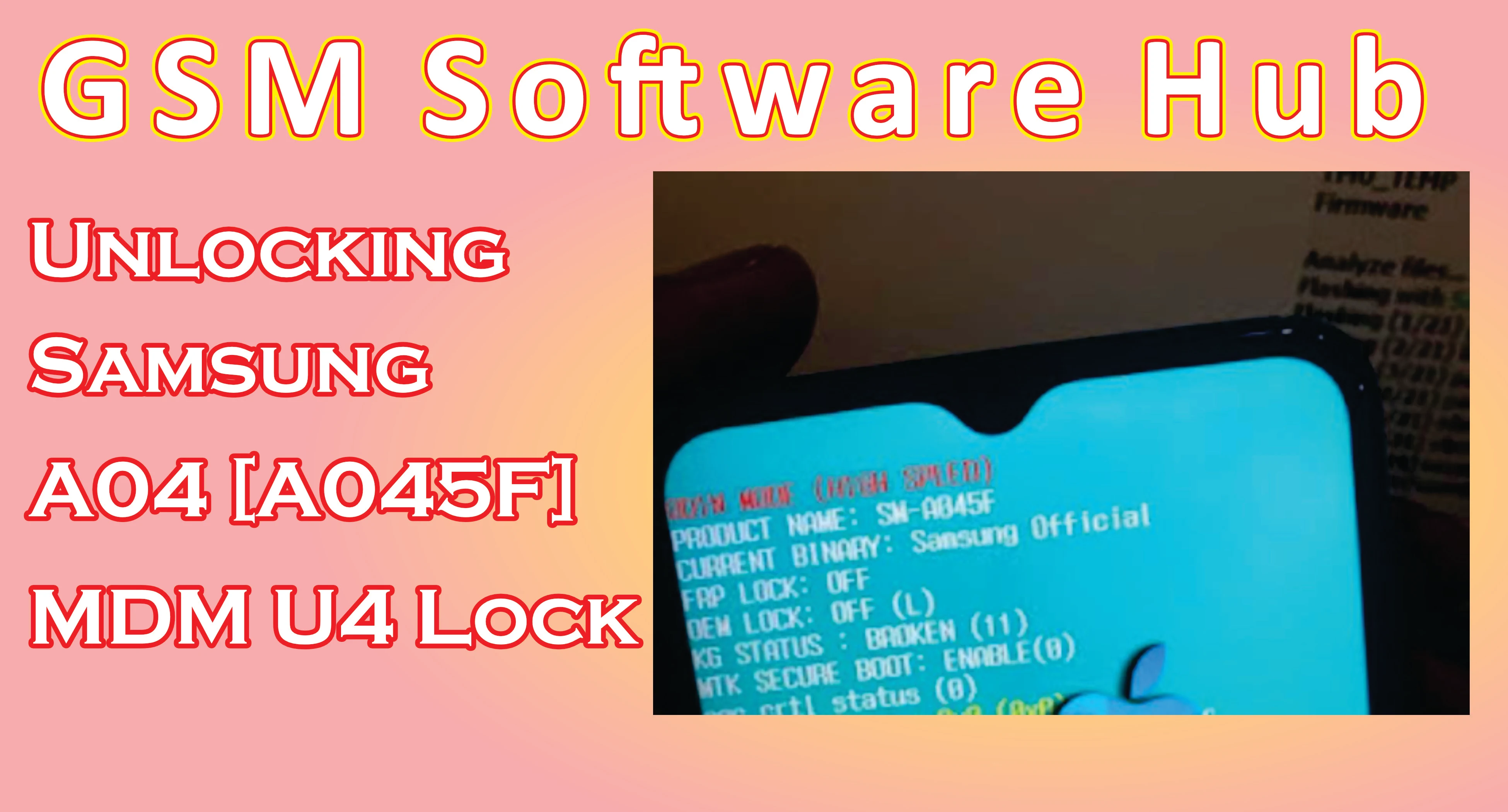
Key Features of UFI, JTAG, and Pandora Tools
- UFI Box: The UFI Box is a powerful software and hardware tool for mobile phone repairs, including unlocking and flashing firmware. Its main advantage is the ability to work directly with the device's eMMC, bypassing security protocols like MDM. UFI provides a clean interface for flashing and restoring firmware, and it's compatible with Samsung models.
- JTAG: JTAG (Joint Test Action Group) is a hardware interface used to diagnose and fix embedded systems, which includes mobile phones. JTAG is helpful in unlocking devices that are hard-bricked or have deep security layers like MDM. JTAG tools access the device's internal bootloader and can recover or modify it to remove locks.
- Pandora Box: The Pandora tool is known for its fast and reliable phone unlocking features. It specializes in bypassing various locks, including MDM, FRP (Factory Reset Protection), and screen locks on a wide range of Samsung models. Pandora is user-friendly and requires minimal technical knowledge to operate, making it a favorite among users for unlocking Samsung devices.
| Info | Details |
|---|---|
| Tool Name | MDM U4 Lock |
| Version | (Latest Version) |
| Tool Size | 4.9 GB |
| Password | Free |
| File Hosting By | GSM Software Hub |
| Uploaded By | MS |
How to Use These Tools to Unlock Samsung A04 (A045F) MDM U4 Lock
- Unlocking with UFI Box: Connect the Samsung A04 to your PC using a USB cable. Launch the UFI software and go to the "Samsung" tab. Select your device model (A045F) and choose the appropriate firmware package. Flash the firmware using the UFI interface, which will wipe the MDM lock in the process. Once completed, restart the device to confirm the unlock.
- Unlocking with JTAG: Set up the JTAG hardware by connecting it to the Samsung A04’s motherboard. Using JTAG software, access the device’s bootloader and flash a custom boot image that removes the MDM restrictions. Disconnect the device and boot it up. The MDM lock should be gone, allowing you to set up the device as new.
- Unlocking with Pandora Tool: Connect the Samsung A04 to your computer via USB. Open the Pandora tool and select "MDM Unlock" from the options. Choose your device model and start the unlocking process. Pandora will bypass the MDM lock within a few minutes. After the process is completed, reboot the device to check if it’s unlocked.
Conclusion
Unlocking the Samsung A04 (A045F) MDM U4 lock can be easily achieved using tools like UFI, JTAG, and Pandora. Each tool offers a unique method of bypassing the security restrictions, allowing you to regain full control over your device. UFI is ideal for firmware-level solutions, JTAG is perfect for deeper hardware-based unlocking, and Pandora stands out for its ease of use. Whichever method you choose, ensure you follow the steps carefully to unlock your device safely and efficiently.

.jpg)




0 Comments