The Knox security feature can sometimes limit what users can do, particularly for those looking to unlock, modify, or root their devices. Knox security is embedded in Samsung's hardware, offering enhanced protection but also posing challenges for users wanting more control over their devices. The Zeroknox Removal 1.6 iT Tool is designed to solve this problem by providing a reliable method to bypass or remove Knox security, opening up a wide range of customization and modification options for Samsung users.
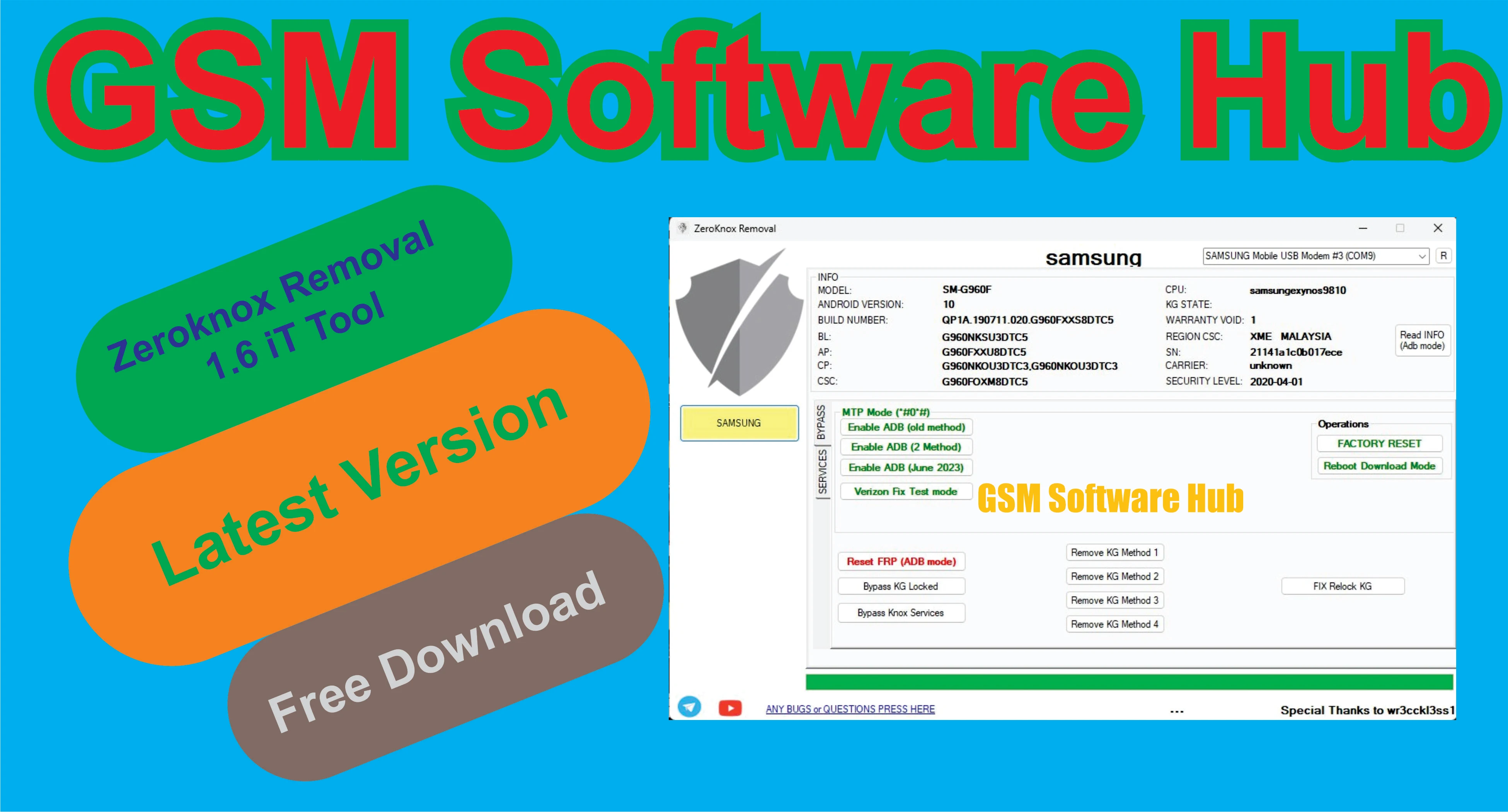
What is Zeroknox Removal 1.6 iT Tool?
The Zeroknox Removal 1.6 iT Tool is a software utility designed to remove or disable Knox security from Samsung devices. Knox, a built-in security platform in Samsung smartphones and tablets, can prevent users from rooting, flashing custom ROMs, or making other modifications to their devices. By using the Zeroknox Tool, users can bypass these restrictions, allowing more freedom to customize their devices. The tool is easy to use and comes with a range of features that make it suitable for both professional technicians and regular users. With the 1.6 iT version, the tool has been updated to support more devices and improve the process of removing Knox security efficiently.
Social Media Link
Key Features of Zeroknox Removal 1.6 iT Tool
- Knox Removal: The tool allows users to safely remove or disable Samsung’s Knox security system without affecting the functionality of the device.
- Easy-to-Use Interface: The tool comes with a simple, user-friendly interface, making it accessible to both advanced users and beginners.
- No Activation Needed: Unlike other paid tools, Zeroknox Removal 1.6 iT Tool does not require any activation or licensing, making it free to download and use without restrictions.
- Support for Multiple Samsung Models: The latest version has expanded support for a wide variety of Samsung devices, ensuring that users with older or newer models can remove Knox without any issues.
- Quick Process: The tool operates quickly, allowing users to remove Knox in just a few minutes with minimal downtime for the device.
- No Data Loss: The removal process does not affect personal data, so users won’t lose important files or apps during the operation.
How to Use Zeroknox Removal 1.6 iT Tool
Using the Zeroknox Removal 1.6 iT Tool is simple, even for users without much technical knowledge. Here is a step-by-step guide to help you get started:
- Download the Tool: First, download the Zeroknox Removal 1.6 iT Tool from a trusted source (instructions below).
- Install the Tool: Once downloaded, extract the zip file and install the tool on your Windows PC. Make sure you have installed the necessary USB drivers for your Samsung device.
- Prepare Your Device: Enable USB Debugging on your Samsung device by going to Settings > Developer Options. Ensure that OEM Unlocking is enabled, as this will help the tool interact with your device properly.
- Connect Your Device: Use a USB cable to connect your Samsung device to your computer. The tool should automatically recognize the device.
- Run the Zeroknox Tool: Open the Zeroknox Removal 1.6 iT Tool on your computer and select the Knox removal option.
- Follow the On-Screen Instructions: The tool will guide you through the Knox removal process. Simply follow the on-screen prompts to complete the operation.
- Reboot Your Device: Once the process is complete, reboot your device. The Knox security should now be disabled or removed, allowing you to perform further modifications like rooting or installing custom ROMs.
Supported Devices
The Zeroknox Removal 1.6 iT Tool supports a wide range of Samsung smartphones and tablets, including:
- Samsung Galaxy S Series: S8, S9, S10, S20, S21, and newer models.
- Samsung Galaxy Note Series: Note 8, Note 9, Note 10, Note 20, and others.
- Samsung Galaxy A Series: A50, A51, A71, A72, A80, and many more.
- Samsung Galaxy Tab Series: Various tablets, including the Tab S series and Tab A models.
Ensure that your device is on the list of supported models to avoid any issues during the Knox removal process.
How to Download Zeroknox Removal 1.6 iT Tool for Free
Downloading the Zeroknox Removal 1.6 iT Tool is simple and doesn’t require any activation or license. Follow these steps to download the latest version:
- Visit a Trusted Source: Ensure that you download the tool from a reliable source such as mobile technician forums or official developer websites to avoid downloading malicious files.
- Download the Tool: Locate the download link for Zeroknox Removal 1.6 iT Tool and click to start downloading. The file size is relatively small, so the download should be quick.
- Extract the Files: Once downloaded, extract the zip file to a folder on your computer.
- Install the Tool: Run the installation file and follow the on-screen instructions to complete the setup process.
- Start Using the Tool: After installation, you can launch the tool and start using it to remove Knox security from your Samsung device.
Conclusion
The Zeroknox Removal 1.6 iT Tool is an essential utility for Samsung users who want to remove or bypass Knox security without compromising device performance or data integrity. With a simple interface, free access, and support for a wide range of Samsung devices, it is one of the most efficient tools available for Knox removal. Whether you're a technician or a casual user looking to unlock more potential in your Samsung device, Zeroknox Removal 1.6 iT Tool is the go-to solution.
SEO Keywords: Zeroknox Removal Tool, Samsung Knox removal, Knox bypass tool, Knox removal Samsung Galaxy, Zeroknox iT tool free download, latest Zeroknox tool 2024, remove Knox Samsung devices, Zeroknox Removal 1.6 iT tool setup.
Download Link: Mega
Password: free

.jpg)




0 Comments