EFT Pro Dongle V4.8.7 | Disable MDM Lock
EFT Pro Dongle V4.8.7 is the latest version of the Essential Flash Tool (EFT) designed for Android device servicing. This powerful tool enables users to perform complex repair tasks such as bypassing Mobile Device Management (MDM) locks removing FRP (Factory Reset Protection) and flashing firmware. EFT Pro Dongle is an ideal solution for professional technicians and users seeking an allinone tool for Android device management.
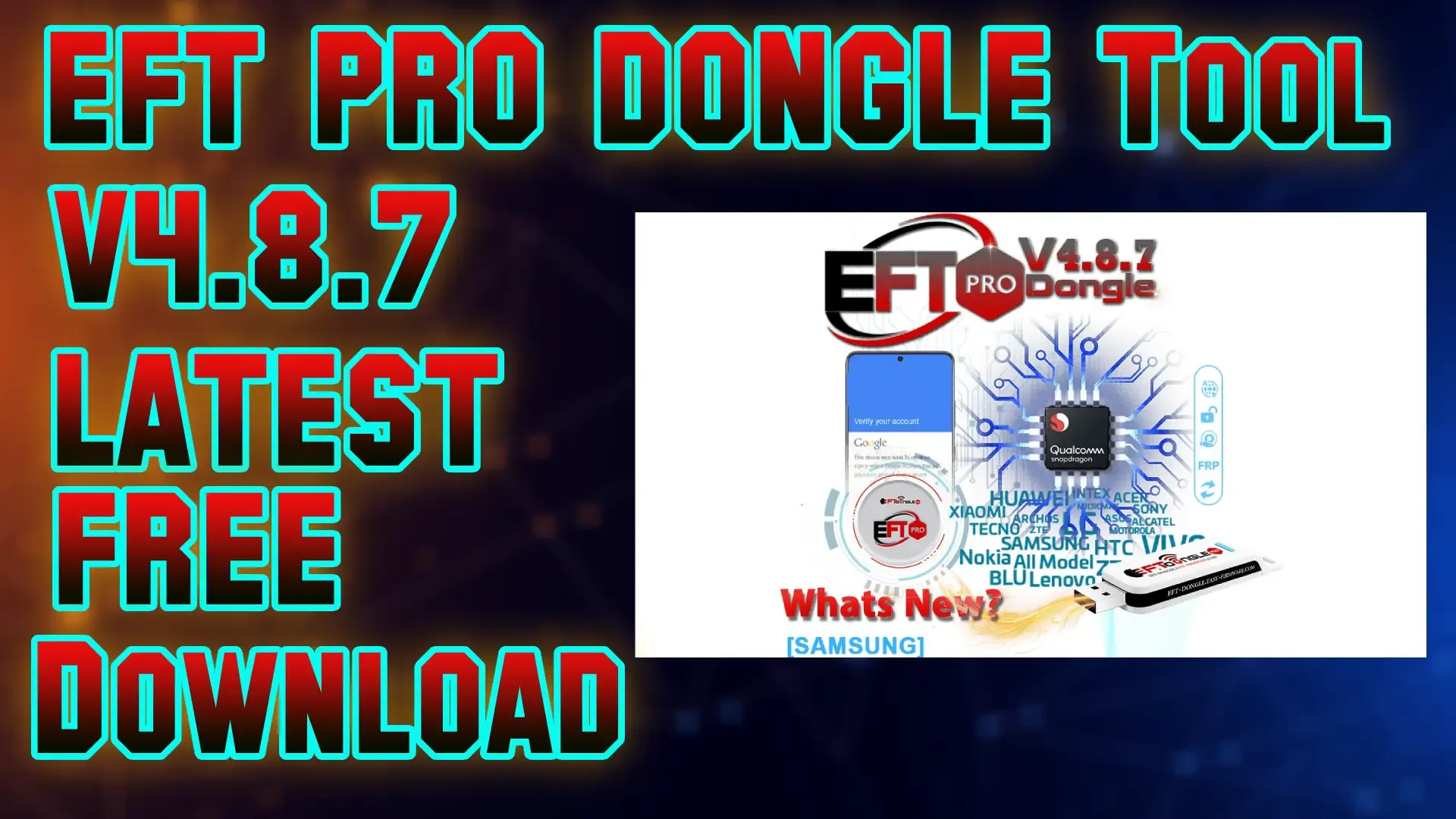.webp)
Key Features of EFT Pro Dongle V4.8.7
- Remove MDM locks for full device control.
- Bypass FRP on Android devices for full access.
- Flash stock/custom ROMs to update or repair devices.
- Multi-language support for global accessibility.
- Backup and restore data with a simple, user-friendly interface.
How to Use EFT Pro Dongle V4.8.7
- Download and install EFT Pro V4.8.7 on your PC.
- Connect your Android device to the PC in Fastboot or Recovery mode.
- Open EFT Pro, and select the function (e.g., MDM removal, FRP bypass).
- Click "Start" and follow any prompts.
- Reboot the device to confirm successful operation.
Conclusion
EFT Pro Dongle V4.8.7 is a powerful and versatile tool for Android device repair offering valuable features like MDM lock removal FRP bypass and firmware flashing. For technicians and Android users EFT Pro Dongle provides essential tools in one efficient package. Download EFT Pro Dongle V4.8.7 to access the latest updates and enjoy streamlined device servicing and repair.
Download Link: Click Here

.jpg)




0 Comments